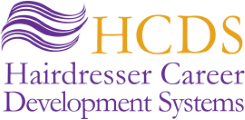“Profit in business comes from repeat customers, customers that boast about your products or services, and that brings friends and endorsements from them.” – W. Edwards Deming
Below is a guest post from my social media consultant in which she shares tips that will help you get started with, or expand, your social media presence – Jon Gonzales
Millions of people are using social media sites like Facebook, Twitter, Foursquare, etc… on a daily basis and many of them use the sites via their mobile phones. When used correctly, social media is perfect for attracting new customers AND increasing repeat customer visits to your salon. Below are a few tips that should help you effectively and efficiently use social media sites to get the attention of new customers and loyal fans alike.
Make Sure Your Customers Know How To Find You On Social Media
First of all, if you are going to take the time to create social media profiles and post regularly, make sure your customers know that they can connect with you on Facebook, Twitter, LinkedIn, your blog and any other social media sites you use. Give them the url (or link) to your social media pages.
Things to Post on Your Social Media Pages
Post at least several times a week AND make sure that what you post is useful, entertaining, inspiring, educational or of value in the eyes of your ideal customer. Below are a few ideas:
- Links to information on the internet
- Photos & videos
- Blog posts
- Event announcements
- Info about your products, services, gift certificates & special offers
- An available appointment time when someone cancels
Encourage People to Interact & Share Your Information
- Offer something “exclusive” to your fans/followers/social media audience. (Something that is not promoted in your salon or in your advertising.) Offer a coupon, discount or special service to people who “Like” your Facebook business page.
- Interact with your fans, followers & social media connections by asking them questions, responding to the comments that they post, answering questions when they post one, etc…
- Ask your social media connections to share your Facebook page, Twitter profile, etc… with their local friends. Also ask them to share specific posts or information.
- Post entertaining or useful “how to” videos and encourage others to share the video with their friends.
Add Special Pages to Your Facebook Business Page That Include The Following
- Coupons
- Contest or give-a-way info (you must adhere to Facebook’s Promotion Guidelines)
- Info on your Services
- Buy now buttons for Gift Certificates
- Buy now buttons for Salon Product
- A fully interactive version of your website or blog
- Appointment scheduling function
Save Time With Social Media Streamlining & Automation Tools
Utilize social media automation & streamlining tools to increase your productivity & effectiveness.
- Hootsuite is a great tool and will save you a lot of time.
- If you start a blog, make sure each blog post is “automatically” imported into your Facebook business page and your other social media sites. (Requires special set up but will save you a ton of time.)
Learn More About Social Media
The above article is a Guest Post Written by Kimberly Yow of Marketing That’s Easy. Kimberly is the host of Facebook Biz Radio and she specializes in helping businesses utilize social media, blogging, local online maps like Google Places, email marketing & search engine optimization techniques to get found online, attract new customers & stay in touch with customers.
Click Social Media Is Not a Fad to learn more about social media and its business uses.